It is indeed a struggle sometimes to choose between something that has become your routine and to get used to changes when something new comes along. However, it really depends if the new changes are really worth every penny and cents.
There is a topic that comes up more or less almost everyday during our discussion or even while we are having lunch, which is so called, “The battle of paper and digitalised reservation book”, and I thought why not address them here now, in this humble blog of ours.
Pen & Paper Reservation Book
1.Are always ready
Many restaurants in Singapore, and even globally, still uses a pen and paper reservation book, and why is it so popular?
It might be because of the habits we have cultivated from young. During school days, we are always asked to jot down important notes on our exercise book or a notebook, and even in the working world, we tend to carry a scheduler to meetings. It is light and handy, and definitely much easier than to carry a bulky laptop, causing backaches and shoulder aches.
But hold on! In a restaurant situation, what happens when your ink runs dry when you accidentally left the pen cap off after business hours, or when you ran out of pages to write. The hassle of drawing lines on each page, red ink for lines, black ink for date and blue ink for jotting reservations.. Okay, where is my correction tape..What a mess..
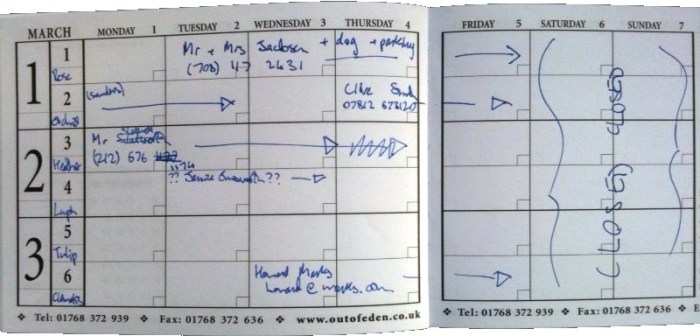
A example of a scheduler – credits to outofeden.co.uk
Switching to a digitalised reservation book can eliminate the hassle of the above mentioned issues. Every details can be done in one touch and you just need to key in the necessary information and move on to the next page. If there is a mistake, just select the history function and start listen to the repeated information that had previously been recorded via the voice recording feature, and edit the reservation accordingly. No drawing lines, no correction tape, everything is just a simple tap away.
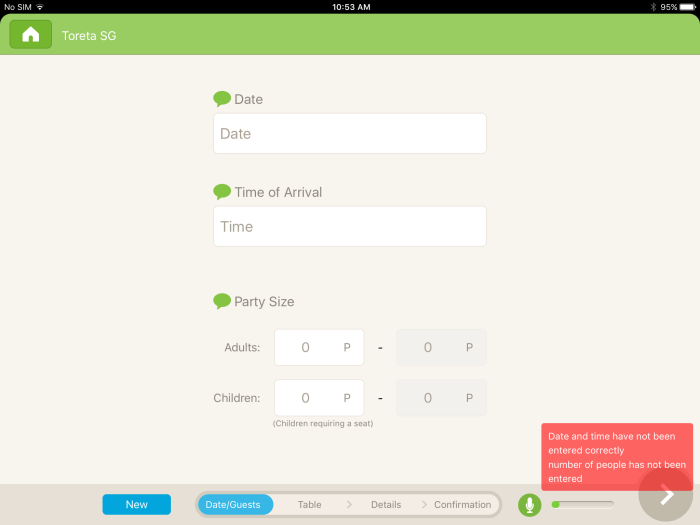
2. Less Expensive
It is definitely true that a simple paper reservation book costs only $1 – $15 (estimated). But a simple book like the ones below can pile up to 5-10 books annually, and it doesn’t help with anything but only recording reservations. The next thing someone had to do, is to do entry with the computer and consolidate the data in order to do bookkeeping. How about the information you had acquired from the customers? Are you going to do a blast promotional email to inform your customers that you are having an anniversary party? or you are having something new on your menu? You are fully booked the next day, are you going to go through the books for ordering? Wow! that must be a lot of work.
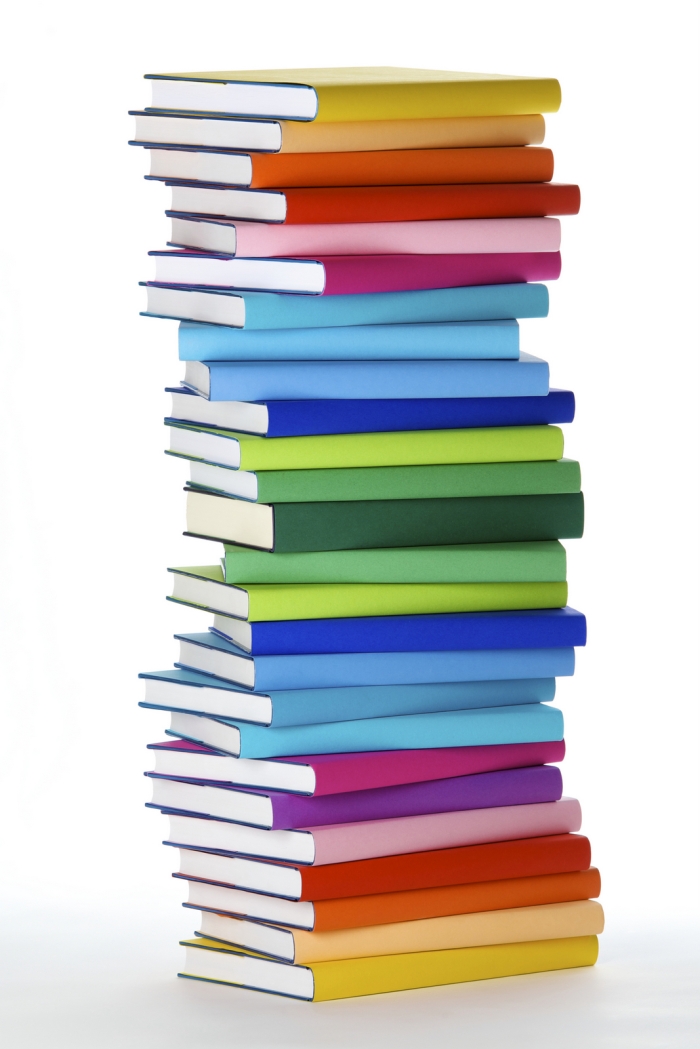
Stack of books – credits to the tomato.com
Toreta not only record reservations for you, it also helps to remember each and every customers. Upon your customer’s first visit, all the particulars and details will be recorded in the system. For example, Mr Green likes a bottle of Sauvignon Blanc, but there is a specific brand and origin that he likes. Everything can be recorded down using the camera function or a digital writing memo. When I say Toreta remembers everything, It really does remembers everything. Promotional emails can be customised using the app, and you can send basically anything to individual customers. There is no need to worry about manpower, the extra cost to integrate other software, you just need one system to do everything for you.
Click here for the Price
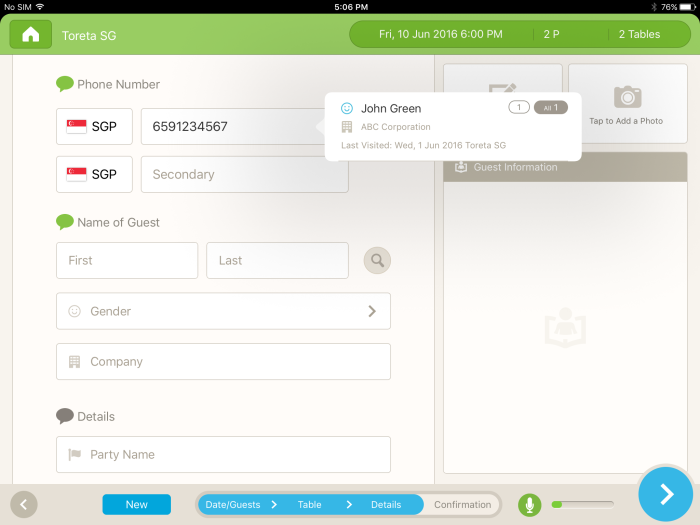
3.Less Training
Obviously paper reservation book requires less training in order to know how to keep track of reservations, however, have you ever thought of how many times you need to question your colleagues or staff what are they actually writing? Those handwriting, those S that looks like 5, those Z that looks like 2, and each individual staff’s unique handwriting.
The reservation book below reminds me of the times when I was a part-time staff at a local backpacker’s, we had to take reservation using a paper book just like the one below. We have emails coming in, and reservations coming from each and every media sites, it was so difficult to keep track and write down. It was even much more difficult to note down their individual request. When they cancel, we had to cross it out, or to swipe a correction tape over it. Eventually the book was manhandled so much that the pages gave way, instead of having 2 staff at the information desk, we had to have 4 staff squeezing behind the desk. Definitely, this is no situation of a restaurant, but I am pretty sure that most restaurant staff did the same tedious paperwork as me.

Paper reservation book – credits to satedepicure.com
If you can use a ATM machine and a remote control, Toreta system is just a child’s play to you. There is actually no long hours training for this user-friendly system. Our staffs would usually conduct a short demonstration for our clients, but honestly, I am sure that if throw you an iPad, your fingers will definitely work its way and get a reservation done just like that.
Click here for the Online Manual

4. Information written in the book will not be lost, data will.
It is true that when the book are inked with reservation details, they can’t be deleted (unless there is sabotages, hmmm.. staff that are boycotting another staff, perhaps), but somehow it is just not efficient enough.
There are in fact many times that I heard of reservation books being misplaced, owners of smaller restaurants or cafes tends to bring the book back for reservations that comes in before or after business hours. When they start their business the next day, they might have left it at home or worse case scenario, left it on the public transport! :scream: All those customer details…can be in the hands of a telemarketer (no offence to any telemarketers out there)!
The data of these important customers will be stored on the cloud, even if you were to lose the iPad on the public transport, destroyed in a fire, everything will still be intact on the CLOUD! So what is Cloud exactly? Cloud computing means storing and accessing data and programs over the Internet instead of your computer’s hard drive ( Read this ). Toreta has 3 layers of data back-up and an emergency contingency back-up just in case nothing else works.
Well, if you still think that pen & paper works better, I think this article will definitely make you think again.


